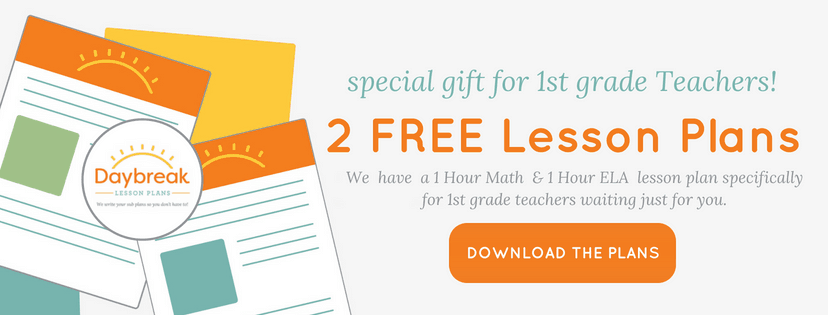Looking for fun and worthwhile apps for your iPads and Chromebooks? When teaching both kindergarten and first grade, I found that some apps were too difficult to navigate for the little ones. Here is a list of age appropriate apps that your students will love!
Math Apps
Dragonbox – Award-winning games that help build better and deeper thinking while still being fun.
First Grade Splash Math – Interactive math games aligned to the Common Core Standards.
Math Bingo – Works on basic math facts.
Lola’s Math Train – Games working on adding, subtracting, and puzzle solving. Free!
Prodigy Math – A highly rated app! Master math skills aligned to the Common Core. Free!
Math Kids – Counting, comparing, adding and subtracting. Free!
Animal Math – Cute animal characters help with counting skills, algebraic thinking, addition and subtraction. Aligned with the Common Core. Free!
Reading and Writing Apps
TikaTok – Digital classroom publishing studio to write and illustrate their own digital and printable books. Subscription needed
WWF Together – World Wildlife Fund app that brings endangered animals and their habitats to life through interactive experiences.
Storybird Studio – The app has illustrations that inspire students to write stories. Free for educators.
MyStorybook.com – An app that lets students create their own storybook by adding characters, pictures, drawings, and writing. You can buy a printable ebook for $5 or share their story online for free.
Storyjumper.com – Create, read, share stories online for free. Publish your book for a fee. You can also add the student’s voice!
iFunFace Pro – App that allows you to take any photo and create an audio recording to make the person/animal in the photo talk. Great to use for retelling stories, answering questions, or telling about character traits or speaking like you are the character from a book.
Endless Alphabet- I love this app! The cute monsters teach letter sounds and vocabulary. As they drag the letters, the letters make their sound and when the word is formed, a short animation describes the vocabulary word they created. Also available in iTunes.
Endless Reader – This is the next level up from endless alphabet. Students spell sight words and then use the sight words in sentences. Then it’s followed by a short animation depicting the sentence they created. Also available in iTunes. Endless Spanish a Spanish version of the app is also great!
Endless Wordplay – Made by the same company as endless alphabet and endless reader, here students build words and learn spelling and rhyming. It reinforces spelling patterns and phonetic patterns through word families and is followed by a cute animation of the word they created.
Teach Your Monster to Read – Students create a monster and take it on a magical journey meeting more colorful characters while improving reading skills as they progress. Also available in iTtunes.
Wonster Words – This teaches phonics, spelling and vocabulary through silly monster animations. It covers consonant blends, word families, diphthongs, digraphs and more. Games include interactive spelling puzzles, letter hide-and-seek and other engaging mini-games. Also available in iTunes.
Cross-curricular Apps
Abcmouse.com – This one is by far my favorite app for young students. It is very engaging and follows a step by step curriculum. Teachers and parents can check the student’s progression. Students learn reading, math, science, art, and music and they can earn tickets to buy clothes, toys, pets, furniture and more for their character!
Plickers – Easy way to assess your students quick and easy. It gives instant data and only requires paper cards that the student holds and one iPad device. Kate at Simply Creative in Kentucky shares a great blog post on how she uses plickers in her classroom. Free!
audioBoom- Records voices and saves them into a teacher file. You can embed the file into a website or a QR code. You can record your directions for a center or record students reading a book or record their voices for a project. Free!
Google for Education – Updates to Google Apps and Google programs that make your teaching more efficient and creative.
I hope these apps and website ideas will save you some time and help to increase the technology use in your classroom this year! Don’t forget to check out Daybreak Lesson Plans First Grade Lessons and find some lessons that also include games and activities with all the materials included!